The end of the fiscal year is a hectic time for grant staff working across the Federal government. The good news is, GrantSolutions is here to help! GrantSolutions experts have compiled some updated tips and resources to help you breathe easier this time of year.
- Monitor expired UEIs for Recipients
As SAM.gov completes the transition to UEI in FY22, take special notice of recipients with expiring UEIs. SAM.gov is planning to extend all UEIs set to expire in August 2022 through the end of the fiscal year. Note that if a recipient already has a UEI that has expired, they should reactivate it instead of applying for a brand new one.
- Business Intelligence (BI) Dashboards can be used to quickly check award status and catch any actions that may be falling behind.
One of the significant challenges facing grant awarding agencies is getting all awards out the door on time. Fortunately, nearly one hundred Business Intelligence (BI) dashboards consolidate real-time data in graphs, charts, and maps.
Several BI Dashboards are handy for end-of-fiscal year analysis:
- The New and NCC Award Tracking Dashboard can be used to track awards from start to finish. Quickly see which applications still need decisions.
- The Awards Processing Duration Dashboard shows every pending award in one place, sorted by type and workflow, regardless of status, so none are missed in the rush of business.
- The Pending Amendment Report by Fiscal Year and Grant Program Workbook Dashboard shows all post-award amendments started or received during the fiscal year that haven’t yet been awarded.
- The System for Award Management (SAM.gov) Dashboard allows you to view recipients whose SAM.gov registrations are expired or are expiring soon.
BI dashboards can be used to identify bottlenecks, backlogs, and other factors that can push work into the last quarter. To get a jump start next year, leverage BI Dashboards to ensure as much workload as possible is processed earlier in the year.
For more information on BI Dashboards, refer to the Insight Support Materials. (You must be logged in to GrantSolutions to view this guide).
- Save time by quickly gathering the information you need to complete pre-award risk assessments with Recipient Data Insights.
Just enter the recipient’s name or identifier number and click “search”. The information you need to assess risk will be immediately available (i.e., information on compliance, audit findings, payment history, non-profit staffing and salaries, and more). This information is presented in an easy-to-read format, highlighting crucial details affecting risk for your attention.
- Access GrantSolutions quick sheets for a quick review of some of the most common year-end duties.
(You must be logged in to GrantSolutions to view these Quick Sheets)
Changing a Posted Funding Opportunity Announcement Quick Sheet
Returning a Directed Supplement or Competitive Application Quick Sheet
Returning Non-Competing Continuation Applications Quick Sheet
- Check with your policy office for any exceptions for award processing.
For example, the Congressional Liaison Office (CLO) delay, which is normally seven days, is often waived during the end of the fiscal year.
- Be aware of scheduled system downtimes
As a reminder, GrantSolutions standard downtimes are every Tuesday and Thursday, from 9:00 pm – 1:00 am ET on the following day.
Additionally, Grants.gov will be unavailable from September 23 – September 29, 2022 in order to complete migration to the cloud.
GrantSolutions hopes these tips and resources help set you up for a successful end of the fiscal year. If you have any additional questions, feel free to reach out to the GrantSolutions Help Desk at help@grantsolutions.gov.