The end of the fiscal year is an especially busy time for grants staff working across the Federal government. The good news is, GrantSolutions is here to help! GrantSolutions experts have compiled some helpful tips and resources to help you breathe a little easier this time of year.
One of the major challenges facing grant awarding agencies is managing to get all awards out the door on time. Fortunately, there are nearly one hundred Business Intelligence (BI) dashboards which consolidate real-time data in the form of graphs, charts, and maps. BI Dashboards can be used to quickly check award status and catch any actions that may be falling behind.
There are several BI dashboards that are particularly useful for end of fiscal year analysis:
- The New and NCC Award Tracking Dashboard can be used to track awards from start to finish. Quickly see which applications still need decisions.
- The Awards Processing Duration Dashboard shows every pending award in one place, sorted by type and workflow, regardless of status, so none are missed in the rush of business.
- The Pending Amendment Report by Fiscal Year and Grant Program Workbook Dashboard shows all post-award amendments started or received during the fiscal year that haven’t yet been awarded.
BI dashboards can be used to identify bottlenecks, backlogs and other factors that can push work into the last quarter. To get a jump start on next year, leverage BI Dashboards to make sure as much workload as possible is processed earlier in the year.
For more information on BI Dashboards, refer to the Insight Support Materials. (Must be logged into GrantSolutions to view this guide) or view the recent BI End of Year Dashboard Master Series.
Another hurtle many face at this time of year is completing time-consuming pre-award risk assessments. To help you quickly gather the information you need, use the Recipient Insight Pilot to focus in on any risks associated with the award.
Just enter the recipient’s name or identifier number and click search. The information you need to assess risk will be immediately available (i.e., information on compliance, audit findings, payment history, non-profit staffing and salaries, and more). This information is presented in an easy-to-read format with key information affecting risk highlighted for your attention.
Since many of the tasks you need to complete are only done once a year, access GrantSolutions “Quick Sheets” for a quick review and reference of some of the most common year-end duties. (Must be logged into GrantSolutions to view these Quick Sheets).
Changing a Posted Funding Opportunity Announcement Quick Sheet
Returning a Directed Supplement or Competitive Application Quick Sheet
Returning Non-Competing Continuation Applications Quick Sheet
GrantSolutions hopes these tips and resources help set you up for a successful end of fiscal year. If you have any additional questions, feel free to reach out the GrantSolutions Help Desk at help@grantsolutions.gov.