The end of the fiscal year is a critical time for grant staff across Federal agencies. To help expedite processes and analysis, GrantSolutions experts have compiled valuable tips and resources.
Leverage Business Intelligence (BI) Dashboards
BI Dashboards can be used to track award status and identify delayed actions.
Key dashboards for end-of-fiscal year analysis include:
Grants.gov Application Tracker (Folder 1)
Monitor pending applications, ensuring all active applications are accounted for and properly dispositioned.
New and NCC Award Tracking (Folder 2)
Track awards from start to finish, quickly identifying applications that are awaiting decisions.
Awards Processing Duration (Folder 3)
View all pending awards in one place, sorted by type and workflow, to prevent overlooking any in the year-end rush.
System for Award Management (SAM.gov) (Folder 6)
Identify recipients with expired or soon-to-be expired registrations. Note: Recipients with expired UEIs should reactivate them instead of applying for new ones.
Pending Amendment Report by Fiscal Year and Grant Program Workbook (Folder 8)
Access a comprehensive list of all post-award amendments initiated or received during the fiscal year that are still pending.
For more information on BI Dashboards, refer to Insight Support Materials.
(You must be logged in to GrantSolutions to view this guide).
Streamline Risk Assessments with Recipient Data Insights
Quickly gather information for pre-award risk assessments using Recipient Data Insights. This tool provides easy-to-read information on compliance, audit findings, payment history, and more.
Access Grantor Training Resources
From the Home Page in GrantSolutions, click on the graduation cap icon and select “Support and Documentation.”
On the Federal Support and Reference site, you will find training resources on a variety of topics related to end-of-fiscal-year procedures, including:
Changing a Posted Funding Opportunity Announcement Quick Sheet
Returning a Directed Supplement or Competitive Application Quick Sheet
Returning Non-Competing Continuation Applications Quick Sheet
(You must be logged in to GrantSolutions to view these Quick Sheets)
New this year are several interactive, Computer-Based training courses on various topics, including an Introduction to Grants Management Services (GMM), Announcements, Budget Worksheet, Recipient Actions, and Business Intelligence (BI).
To access the interactive training courses, click on the graduation cap icon on the Home Page and select “Interactive Training.”
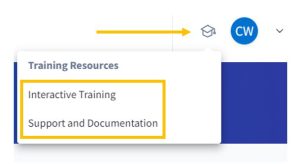
Other Important Reminders
Check with your policy office for exceptions to award processing times, such as the Congressional Liaison Office (CLO) delay.
Be aware of GrantSolutions’ standard system downtimes, which occur every Tuesday and Thursday from 9:00 p.m. to 1:00 a.m. ET the following day.
Need Help?
Contact the GrantSolutions Help Desk at help@grantsolutions.gov for additional support.